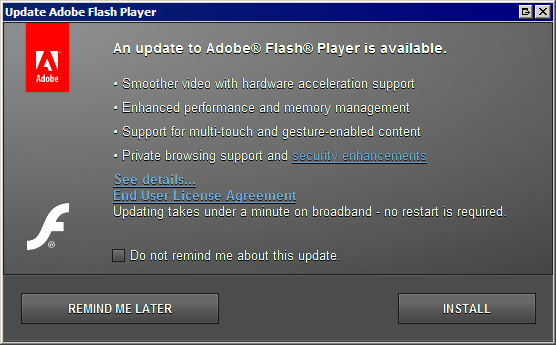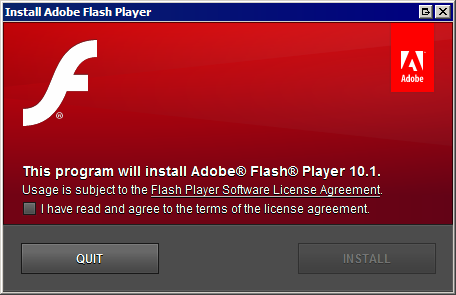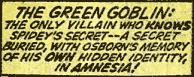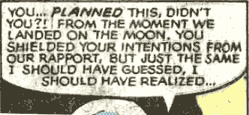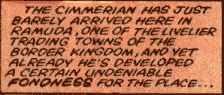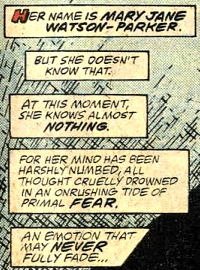Earlier this year, I switched my mom from a Sprint plan to a Page Plus prepaid plan. She’s the type who uses an average of about 20 minutes per month on her cell phone, which was a waste of the $30/month that I was paying for her line. Switching her to a prepaid plan seemed like an obvious choice, but even then, most prepaid plans don’t fit well to such limited usage. Typical prepaid plans ask for tens of dollars per month for hundreds of minutes that expire after 30 days. Not a huge improvement.
(That’s not to say that my mom doesn’t spend a lot of time using a phone. However, we have unreliable cell phone reception in our house, so she normally uses a landline. The landline is cheap since we get service through Ooma.)
Page Plus is a prepaid MVNO, a virtual carrier that resells airtime from another one (in Page Plus’s case, Verizon). Unlike the prepaid plans from every other provider, Page Plus’s minutes last for 120 days, and the minimum purchase is $10 for 100 minutes. This means that I now can pay about $30 per year instead of per month.
It’s been about 8 months since I switched her, and so far she’s been on track.
I was satisfied enough with Page Plus that a couple of months ago, I decided to switch myself, and I bought a contractless, unused Verizon Palm Pre 2 for cheap. I too use very few voice minutes, and over the past year, I’ve used an average of about 100 MB of data per month, peaking at about 200 MB in a month. Page Plus doesn’t have good data plans, however: their standard pay-as-you-go plan charges a whopping $0.99/MB, and their cheapest monthly plan ($12) includes a meager 10 MB. However, overages on their monthly plans cost $0.20/MB, so my average usage should cost about $32/month, still significantly cheaper than the $60/month that I was paying Sprint (normally $70/month without the VMware discount).
I figure that I can cut back on the data usage and use WiFi most of the time to bring that down to $22/month. (Thank goodness for webOS patches that allow me to turn 3G data usage on and off easily.) Discouraging me from checking email constantly is probably a good thing anyway. The biggest thing that I’ll miss is Sprint Navigation; the webOS app was implemented pretty well, and it was handy to have GPS navigation readily available with up-to-date maps. Unfortunately there’s no good offline GPS navigation software (or even online, carrier-agnostic software). I’ll also miss the Sprint Airave femtocell (from Chelmsford!) that I got only a few months ago. Verizon’s coverage seems better, but it still seems unreliable where I live.
(And yes, this means that we’re back on the Verizon network without having to deal with Verizon.)
Other notes: